 Prevention is better than cure. You can now create your unique screen saver for your iPhone. In the case you lost it, you details will be available (remember to put a password on the iPhone). This link is located here.
Prevention is better than cure. You can now create your unique screen saver for your iPhone. In the case you lost it, you details will be available (remember to put a password on the iPhone). This link is located here.
Sunday, June 24, 2012
How to recover your lost Apple iPhone 4S? This is one of the preventive tool
TxtDrop - the super simple and fast way to text free to all US and Canada cell phones!
Discovered something cool while doing my research on the internet last night!
Free texting to all US iPhonehttp://www.txtdrop.com/iphone/#_sms

Launching from iPhone itself
http://www.txtdrop.com/iphone

Short link http://goo.gl/tJwRK created for my blog created from goo.gl,
24th June, 2010
Created a new short http://goo.gl/tJwRK url for my blog located at http://davidinauckland.blogspot.co.nz
I used the google.co.nz's tool at http://goo.gl/
Wednesday, June 20, 2012
Here Are some Of The Smartest Child Prodigies In History
www.VyperLook.com" class="alignnone size-full wp-image-39177" src="http://cdn.vyperlook.com/wp-content/uploads/2012/06/The-smartest-child-in-the-world.jpg" height="300" alt="The smartest child in the world Worlds Smartest Kids Pictures Seen on www.VyperLook.com" width="430" style="margin: 0px; padding: 0px; float: left;" />
Some kids are just SMART! They have high IQs, they have extraordinary skills and they are the smartest children in the world. Let’s see who they are, and just exactly how young they are. At an age when most of us were playing with mud pies and finger painting while chewing on elastic, some kids are studying complex languages and acquiring knowledge in fields we’ve never even heard of by now. Let’s see how amazing some kids really are. Te evolution of such kids is sometimes spectacular, some prodigies grow up to do amazing things, while others are overwhelmed by the pressure and give in to the worldly nonsense. Let us see how some of the world’s smartest children deal with their intelligence and the day to day life.
1. Gregory Smith – Nobel Peace Prize Nominee at The Age Of 12
www.VyperLook.com" class="alignnone size-full wp-image-39178" src="http://cdn.vyperlook.com/wp-content/uploads/2012/06/Gregory-Smith-Nobel-Peace-Prize-Nominee-at-The-Age-Of-12.jpg" height="400" alt="Gregory Smith Nobel Peace Prize Nominee at The Age Of 12 Worlds Smartest Kids Pictures Seen on www.VyperLook.com" width="550" style="margin: 0px; padding: 0px;" />
Introducing Gregory R. Smith. He looks like a normal kid, but you should know that he went to college at the age of 10, when he received a four-year scholarship to Randolph-Macon College. Just two years after this extraordinary event, he received his first nomination for the Nobel Peace Prize at just 12 years of age.
www.VyperLook.com" class="alignnone size-full wp-image-39179" src="http://cdn.vyperlook.com/wp-content/uploads/2012/06/Gregory-Smith.jpg" height="407" alt="Gregory Smith Worlds Smartest Kids Pictures Seen on www.VyperLook.com" width="250" style="margin: 0px; padding: 0px;" />
Since his first nomination, he was nominated three more times, as a result of his humanitarian work in East Timor, Sao Paolo, Rwanda and Kenya. Pretty amazing, wouldn’t you agree?
2. Jacob Barnett 12-year-old autistic boy: IQ higher than Einstein
www.VyperLook.com" class="alignnone size-full wp-image-39180" src="http://cdn.vyperlook.com/wp-content/uploads/2012/06/Jacob-Barnett-child-genius-1.jpg" height="360" alt="Jacob Barnett child genius 1 Worlds Smartest Kids Pictures Seen on www.VyperLook.com" width="540" style="margin: 0px; padding: 0px;" />
This little guy began attending Indiana University-Purdue University Indianapolis at the age of 8. His IQ is 170 making it higher than Albert Einstein’s score. When he was only 12, he stunned his university professors after grappling with some of the most advanced concepts in mathematics. What’s even more amazing is that he taught himself calculus, algebra, geometry and trigonometry in just one week.
www.VyperLook.com" class="alignnone size-full wp-image-39181" src="http://cdn.vyperlook.com/wp-content/uploads/2012/06/Jacob-Barnett-child-genius-2.jpg" height="298" alt="Jacob Barnett child genius 2 Worlds Smartest Kids Pictures Seen on www.VyperLook.com" width="430" style="margin: 0px; padding: 0px;" />
At an early age, Jake was diagnosed with Aspergers syndrome, which is a less severe form of autism. His family was extremely worried, but they soon realized how gifted their son was. He was solving 5000 piece puzzles by the age of 3, and he was writing equations on the windows… if his evolution is so spectacular up till now, we can only expect great things from him in the future. Watch a video of this amazing child below:
What you should know about Samsung I9300 Galaxy S III (S3, Auckland, New Zealand)
Today is no ordinary day for the GSMArena test track, which is about to see the Bugatti Veyron of smartphones do the rounds in an attempt to beat the lap record of its predecessor. Samsung have spared no effort to protect the Galaxy S III against any odds. What we get as a result is the most amazing blend of performance and features we are likely to see this year.
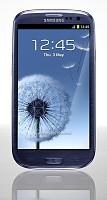



Samsung Galaxy S III official shots
The Koreans took their time with the new flagship, giving the predecessor a full year at the helm. But they were taking no chances and they've got the spec sheet to prove it. With most of the hardware made by Samsung themselves, the Galaxy S III is an endless list of mind-blowing numbers. The quad-core beast packs a 720p Super AMOLED screen and a massive battery, but keeps its slim waistline.
And that's just the tip of the iceberg. Here's the underwater part:
Key features
- Quad-band GSM and quad-band 3G support
- 21 Mbps HSDPA and 5.76 Mbps HSUPA support
- 4.8" 16M-color Super AMOLED capacitive touchscreen of HD (720 x 1280 pixel) resolution; Corning Gorilla Glass 2
- Android OS v4.0.4 with TouchWiz launcher
- 1.4 GHz quad-core Cortex-A9 CPU, Mali-400MP GPU, Exynos 4 Quad chipset, 1GB of RAM
- 8 MP wide-angle lens autofocus camera with LED flash, face, smile and blink detection
- 1080p HD video recording at 30fps
- Dual-band Wi-Fi 802.11 b, g, n
- GPS with A-GPS connectivity; GLONASS support, Digital compass
- 16/32/64GB internal storage, microSD slot
- Accelerometer, gyroscope and proximity sensor
- Standard 3.5 mm audio jack
- microUSB port with USB host and TV-out (1080p) support, MHL, charging
- Stereo Bluetooth v4.0
- FM radio with RDS
- Great audio quality
- Super slim at only 8.6mm
- 2MP secondary video-call camera
- Full Flash for the web browser
- NFC support
- Document editor
- File manager comes preinstalled
- Extremely rich video and audio codec support
- Impressively large 2100 mAh battery
Main disadvantages
- All-plastic body of dubious aesthetics
- No dedicated camera key
- microSIM slot
- S Voice is hardly as functional as ads might make you believe
A long list of assets and a rather short list of cons speak volumes about the amount of effort that went into building the Samsung I9300 Galaxy S III. Were they just trying to improve each and every aspect of the user experience over the Galaxy S II, or was creating the ultimate droid their goal all along? The more we think about it, the more it looks the same.



The Samsung I9300 Galaxy S III at ours
Samsung are in a way raising their own bar yet again. But the competition hasn't been idle either. We've seen proof already that the Galaxy S III is a smartphone that thrives on a challenge. It now has the stage all to itself. You could call it a curtain call if the story of the Galaxy S III wasn't just about to begin.
Retail package is par for the course
The Samsung I9300 Galaxy S III retail package contains all the basic accessories, required for the everyday use of the smartphone. There's the microUSB data cable, which couples with the wall-mount charger, or is used for charging off a computer connection and file transfers.
There's also a single-piece headset of reasonable, if unspectacular, looks and that's it. There's no microSD card supplied (though with 16GB of internal memory you still get adequate storage out of the box). There's no TV-out adapter either or any other extra value accessories. This might be disappointing for a flagship device, but the Galaxy S III's direct rivals don't offer much more than that, so we won't be deducting any points here.The Samsung Galaxy S III isn't too heavy either - 133g sounds more than acceptable given its size and, while it will certainly be felt in your pocket, it is by no means a burden.
Design and display
We were less than impressed with the Samsung I9300 Galaxy S III from the first official photos. The fact that the it borrowed design ideas from the last two Nexus smartphones instead of building on the sleekness of the S II was generally met with frowns around the office.
However, once we held the device in our hands, we realized that the Samsung I9300 design is actually not too bad. For one, its materials look better in person than they do on photos and the sturdy build helps a lot too. Then there's the impressively slim waistline, which really adds to the general appeal of the device.
And yes, we still feel the glossy finish is a questionable choice as it lacks the high-end vibe that a smartphone of this caliber deserves. However, the Samsung Hyperglaze coating makes sure the S III doesn't look like a $200 handset in real life as the press photos suggested.




The S III looks more like a Nexus phone than an S II successor
Hyperglaze basically means that there's another, see-through layer of plastic on top of the back panel - similar to what we saw on the Meizu MX. This layer helps mask some of the fingerprints and is actually decently grippy.
So, in conclusion, the Samsung I9300 Galaxy S III design is the kind that's likely to grow on you. That's still not what we'd expect from a device aiming for the top of the smartphone world (hence the inclusion on the main disadvantages list), but we don't think anyone will actually mind looking at it.
Yet, as we mentioned in our preview, few people will actually be looking at the Galaxy I9300 overall design too closely. Who will bother looking at the back, when there is a screen as gorgeous as this up front?
The 4.8" Super AMOLED of HD resolution is where the Samsung I9300 Galaxy S III magic happens. The image quality is every bit as impressive as the specs suggest - tack sharp and with perfectly deep blacks, it's probably the best you can find on the market.
The colors are nicely saturated by default, but the display settings menu offers a choice between four different modes, so you can opt for more natural colors as well. We did prefer the livelier dynamic and standard modes, but the natural and movie modes will probably have their fans too. What's important here is that the S III display offers a level of flexibility that no other screen on the market can provide.
Sunlight legibility is splendid too - the HD Super AMOLED isn't the brightest around, but its reflectivity is so low that even outside in the brightest day, you'll still be able to see what's on the screen quite clearly. As a matter of fact, the Galaxy S III managed to top our sunlight legibility charts.The viewing angles are extremely wide too - there's some color loss when you reach the extremes, but the icons and text remain almost perfectly clear, giving that printed look that we love so much.

Samsung Galaxy S III sunlight legibility test
In case you were worried about the PenTile matrix that the Galaxy S III employs - well, don't be. You'd need to be looking from such close range that your eyes will hurt before you notice any difference. It's plain to see that the HD PenTile screen of the S III is sharper than the RGB WVGA unit on the Galaxy S II, despite the increased screen size. It's just that at these ppi levels the differences are extremely hard to spot, so PenTile is nothing to be worried about.


The Samsung Galaxy S III display vs the Galaxy Note and Galaxy S II screens
And here's how the Samsung I9300 Galaxy S III did in our dedicated display test. You can learn more about the testing process over here.
| Display test | 50% brightness | 100% brightness | ||||
| Black, cd/m2 | White, cd/m2 | Contrast ratio | Black, cd/m2 | White, cd/m2 | Contrast ratio | |
| Samsung Galaxy Nexus | 0 | 112 | ∞ | 0 | 247 | ∞ |
| Samsung I9300 Galaxy S III | 0 | 174 | ∞ | 0 | 330 | ∞ |
| HTC One X | 0.15 | 200 | 1375 | 0.39 | 550 | 1410 |
| Sony Xperia S | - | - | - | 0.48 | 495 | 1038 |
| Motorola RAZR XT910 | 0 | 215 | ∞ | 0 | 361 | ∞ |
| Samsung I9100 Galaxy S II | 0 | 231 | ∞ | 0 | 362 | ∞ |
| HTC One S | 0 | 177 | ∞ | 0 | 386 | ∞ |
| Samsung Galaxy Note | 0 | 287 | ∞ | 0 | 429 | ∞ |
| HTC Sensation XE | 0.23 | 172 | 761 | 0.64 | 484 | 752 |
Controls and battery life
Below the display you get the same three keys as on the international version of the Galaxy S II - capacitive Menu and Back buttons and a regular press Home key.


The three key combo under the screen
The usual extra functionality upon a long press is enabled - the Menu key handles Google search on the device, while the Home key brings up the task switcher. And if you click the home key twice the voice control kicks in.
Above the display we have the earpiece, as well as ambient light and proximity sensors. There's also a 2 megapixel front-facing camera for video-calls and a status LED up there.

There's quite a lot going on around the earpiece
The left side of the Samsung I9300 Galaxy S III features the volume rocker.


The volume rocker sits on the left
Unfortunately, all there is on the right is the power key. Once again Samsung is releasing its flagship droid without a dedicated camera key.


There's no camera key on the right
The top of the Galaxy S III hosts the 3.5mm audio jack and one of the microphones.


The secondary microphone is alongside the 3.5mm audio jack on top
The microUSB port at the bottom is used for both data connections and charging. Not only does it support USB host but it also comes with MHL, enabling HD TV-out connectivity. You'll have to purchase an adapter to use that extra functionality, though. The other thing of interest here is the mouthpiece.


The main mic is next to the MHL-enabled microUSB port
The back of the Samsung I9300 Galaxy S III is where the 8 megapixel FullHD-capable camera lens is located. It's flanked by an LED flash and the loudspeaker grille.


The 8 megapixel camera lens is flanked by the LED flash and the loudspeaker grille
Removing the paper thin battery cover reveals the microSIM slot, the solid 2100 mAh battery and the microSD card slot.
As we managed to confirm, the humongous battery does a pretty decent job of keeping the Samsung I9300 Galaxy S III going. The smartphone got the excellent overall endurance rating of 43h in our battery test, posting some pretty impressive scores in the process.
User interface
The Samsung Galaxy S III runs on the latest Android available at the moment - 4.0.4 Ice Cream Sandwich, which has been heavily modified by the latest TouchWiz UI from Samsung.
We've already seen the interface, but the video demo warrants another look. It is the quickest way to get a feel of the UI:
The interface is strongly influenced by what Samsung did with the ICS update of the Galaxy S II, but the new flagship predictably received the better treatment for both looks and functionality.
The lockscreen is a great example of that. It's a standard "tap and drag in any direction to unlock" deal and there're ripples accompanied by water-drop sound as you drag your finger. Four customizable shortcuts are available at the bottom of the screen - drag one up to activate the specific app.




The lockscreen packs a ton of new functionality
You can also enable a news ticker at the bottom of the lockscreen, which is a great way to stay up to date on current events. The ticker can be expanded to view all news items.


The news ticker keeps you up to date with current events
You can enable a second clock on the lockscreen, which shows up when you're roaming. There's also help text that will be useful at first, but you can disable it when you've discovered all the tricks. You can also disable the regular clock, the weather display, the ripple effect and the voice prompt that lets you do a voice command right on the lockscreen.
There's one final cool but not so useful trick - you wake the phone (tap the power button or the home key), then press and hold the screen and rotate the phone horizontally. It will unlock and start the camera as soon as it's in the right orientation to snap a photo. We found that it's quicker to just keep a Camera shortcut on the lockscreen and use that.
Once you make it past the lockscreen, you'll notice that the dock at the bottom of the screen now fits five custom shortcuts or folders. The rightmost one opens the app drawer as usual, but you can change the other four to any shortcut you like or even a folder full of shortcuts.



The dock at the bottom of the screen now has four customizable shortcuts
Speaking of the bottom of the screen, you'll notice that there aren't any on-screen control keys - Samsung decided to stick with their traditional hardware Home button flanked by capacitive Menu and Back buttons, instead of the on-screen Back, Home and Task switcher buttons.
This makes upgrading from a Galaxy S II (or just about any other Samsung droid) to the S III a pretty smooth experience. On the other hand, Google's guidelines say that an on-screen menu button goes in the top right corner of the screen. This means doubled functionality and you don't get one-click access to the task switcher (you have to press and hold the home button as before).
Moving on, the notification area looks pretty much the same - you get Wi-Fi, GPS, Silent mode, Screen rotation and Power saving (which replaced the Bluetooth toggle). There are five more toggles just off screen. You can scroll them sideways to reveal more functions - Notifications (toggles icons in the top row of the screen), Mobile data, Bluetooth, Driving mode and Sync.



The notification area has more toggles
The first five toggles are visible by default, so you always need to scroll for the other five. Pushing Bluetooth to play second fiddle is quite deliberate - Ice Cream Sandwich comes with Android Beam, which uses NFC for sending files, bookmarks and links, and the Galaxy S III builds on that functionality with S Beam - it does the NFC handshake, but switches to Wi-Fi Direct to speed transfers up. We'll get back to that in the Connectivity section of this review.
Even though the dock at the bottom fits five icons, the homescreen and the app drawer fit only four on a row. However, there are now five rows in the drawer so you still get more shortcuts per page.
Following the ICS convention, the app drawer has a tab that lets you pull out widgets to the homescreen easily. This wasn't available on the ICS-running S II. Unlike stock ICS though, you cannot move between tabs by swiping through the pages - you have to explicitly hit the tab. Some will find this more logical (scrolling past the available apps to find yourself in the widgets takes some getting used to).




The app drawer houses both app shortcuts and widgets
The app drawer has three view modes - Customizable grid (where you can rearrange icons freely), Alphabetical grid (if you think you can find apps quicker if they're alphabetized) and Alphabetical list (this one makes shortcuts easy to hit, but isn't very space efficient). You can also view just the downloaded apps.



The available view modes for the app drawer
The app drawer has a zoomed-out overview too that lets you rearrange pages, but you can't create empty ones. Hitting the menu key reveals some more options, including hiding apps or enabling tap to uninstall mode.
Once you get several apps running, you can use the task switcher to go back and forth between them. It's an ICS-style vertical list with a screenshot and a name for each app. Swiping an app sideways removes it from the list.
There's a button at the bottom of the list to bring out Samsung's home-brewed task manager as we saw on the updated Galaxy S II, but now there's an extra button - Remove all. This is the quickest way to clear up both the list and some RAM (though we didn't encounter a situation where the Galaxy S III ran out of RAM).


The task switcher has two custom buttons courtesy of Samsung
Let's go back to the homescreen and the widgets. Ice Cream Sandwich comes with various widgets and Samsung have added more still. Some widgets are resizable too - a feature we've seen in some custom UIs is now available natively in ICS.
To resize a widget, you tap and hold on it as if you're going to move it but after the phone vibrates, you lift your finger. Four handles appear that let you resize the widget in every direction. How much you can stretch/squeeze a widget depends on the widget itself - it will glow red if you've moved beyond the supported size.
As usual, you can pinch to zoom out and easily manage homescreen panes - add, delete (but you can't have more than seven) or just reorder them. You can have 7 panes at most, which are enough to fit plenty of content even if you use widgets that cover an entire pane.




You can have at most 7 homescreens
Live wallpapers are a great way to prettify your homescreen, but also make it useful too. The News wall creates an attractive slideshow of headlines, while Stock wall does the same for stock quotes. Photo wall creates a collage of photos from your Gallery.




Three of the new live wallpapers in action
One of the features that debut on the Galaxy S III is Smart Stay - it uses the front-facing camera to detect if the user is looking at the screen, so that it never dims or locks while you're reading. This makes reading web pages and ebooks very comfortable, even if you've set the screen timeout low to preserve the battery.
This post sponsored by:Dr Mobiles Limited
1 Huron Street, Takapuna, North Shore 0622
Tel: (09) 551-5344 and Mob: (021) 264-0000
Web - Map - Google+ - Email - Posterous - Tumblr - Twitter - Blogger - Flickr - Author
iPad & iPhone Blog Archive
-
▼
2012
(497)
-
▼
June
(46)
- How to recover your lost Apple iPhone 4S? This is ...
- TxtDrop - the super simple and fast way to text fr...
- Short link http://goo.gl/tJwRK created for my blog...
- Here Are some Of The Smartest Child Prodigies In H...
- What you should know about Samsung I9300 Galaxy S ...
- The Amazing Story Of The Oldest Man On Earth: He L...
- The first look at Apple iOS 6
- Apple extends exclusive deal with Liquidmetal
- Richard Norris: The hero who gets full face transp...
- Some pictures Of the Worst Botox Results Ever: Cel...
- I just want to shake my...
- Top 5 Things to do When You Get Your iPhone 4S [Se...
- Untitled
- No iPhone 5, No Problem: iPhone Owners Will Wait F...
- $200 Tablet Display Accessory Converts Your iPhone...
- Rocky Racoon Convert Jailbreak Tethered 5.1.1 to U...
- Power user tips and trick: How to capture screen s...
- How to maximize your HTC One X, 1X's battery life?
- Some Hidden Features of the Galaxy S3 you might no...
- Some helpful Samsung Galaxy S2 Tips and Tricks (re...
- The top ten tips for the Samsung Galaxy S3 (III), ...
- Top 10 Smartphones With The Longest Battery Life ...
- WARNING!! Anal Penetrating Chair Kills Teen
- Parents Allow Four-year-old Child to Drive Car!
- Chinese Firefighters Use Apple iPhone to Help Resc...
- Campaign Posters From Indonesia!
- Ugly Blind Date Causes Teen Suicide
- Your cool Apple iPhone 4S business card!
- How to have fun with your laser point with your fish!
- How Google.com look like back in 1996?
- I found my true lonve on facebook.com!
- You name your baby what?
- Warning: Do not simply "de-friend" your mate on fa...
- Not a very bright Facebook.com user
- The World’s Lightest Material: Micro-Lattice.
- Ooops, pardon the dumping!
- Music Piracy before the internet age!
- A giant killer fish from the Amazon.
- The mystery of harmonic cube, can you solve it?
- I shot the Sheriff...
- There is a face on your....
- WTF? iPhone Stove and certified?
- With names like these; you either love or hate it!...
- Top 10 Most Unusual Cemeteries in the world!
- Hedonistic lifestyle inside the Burj-al-Arab!
- Some amazing world record related to sex!
-
▼
June
(46)






